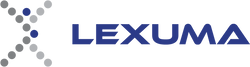It is common for people to have 2 or more mobile phone numbers. But...not many mobile phones support dual SIM. How can we solve this problem?
Mobile phones are more advanced nowadays, but still, many of the models do not support dual or more SIM cards, which is rather inconvenient for people who travel or have business trips frequently. To use more than one SIM, many have to switch between a local and a foreign SIM card whenever they travel abroad. But then there's the possibility of missing calls and messages from their other inactive SIM card. It is definitely troublesome to keep switching between different SIM cards, but alternative ways like carrying several cell phones around do not sound appealing too. What would you do if your phone doesn't support multiple SIM cards slot?
Here are several methods to resolve the problem. You may find a solution that suits you the best from the followings:
Multiple Phones
You may want to carry separate phone for each SIM. Some people would prefer this way as they might want to separate all handling and info into two different phones. However, this solution is cumbersome. You need to carry multiple devices, and you also need to bring extra power bank to keep these devices juiced up. When you travel aboard, your original SIM will be in roaming mode, and all your calls will be charged with roaming fee.
SIM Card Adapter Extension
This is a very primitive solution for people to use multi-SIM cards in one phone. The installation method is simple. You just need to insert the SIM cards into the corresponding place, you can use multi-SIM cards with your phone. It is good to use this adapter extension since no extra apps or software need to be installed. You can switch the SIM card by typing shortcut codes.

However, there are some limitations to using the adapter case. Even if you have inserted 2 or more SIM cards, only one SIM card can be used at the same time. This does not support multi-SIM standby. If you want to receive calls from other SIM cards, you need to forward calls to the active SIM card. For the calls forwarding function, you need to register from the telecom company before you use it, and it might be a paid service. Since the adapter extension is attached to the phone externally, it is fragile and prone to damage easily. You should use a phone case where you can embed the adapter extension with your phone so that the extension and attached SIM cards are protected and secure.
Bluetooth SIM card Adapter
This Bluetooth SIM card adapter is another alternative for dual SIM solution. It is relatively easy to operate. It makes use of the Bluetooth signal to transfer calls and messages to your phone. All you need is to insert your secondary SIM card into the Bluetooth SIM adapter, the SIM card will be activated. You can connect the SIM card adapter via Bluetooth connection. Once connected, your phone will be dual SIM standby. You don't need to worry about missing any important calls.
Many people use this Bluetooth SIM card adapter simply because it is convenient. No more complicated installation process, simply carry this light-weighted device for Bluetooth connection. As long as your phone is connected with this portable adapter, you will start receiving calls and messages for your secondary sim.

However, there are still some drawbacks of the Bluetooth SIM card adapter. Firstly, the connection range is limited given the connectivity nature of the Bluetooth technology. Since the connection range is limited (3 to 10 meters), you need to bring it along with you for a better connection. Secondly, people who use multiple sims are frequent travelers. In this case roaming charges of primary sim are incurred when they travel abroad. The last one is the charging problem of external SIM card adapter. Since this portable device requires the power supply for data transfer, an external power bank is a must for recharging this Bluetooth adapter. In order to use this solution, you would need to carry at least 2 extra items with you.
Cloud Dual SIM 4G Voice Roaming Gateway
This Dual SIM roaming gateway box has similar operations as the Bluetooth SIM card adapter. However, this SIM device provides more convenient and advanced features. It makes good use of the Internet connection, instead of Bluetooth technology. All the data (call and voice) is transferred through the Internet. Therefore, limitation of Bluetooth connectivity range no longer applies. You can simply place this roaming gateway at home / office for receiving calls and message. Once the gateway receives calls and messages, it will transfer the signal to your phone through the Internet network automatically. Even if you are travelling abroad, your phone can still receive calls or messages from your primary sim.

This roaming gateway support dual standby. You do not need to switch between sims. Once the sims are placed inside the gateway box, they are activated automatically and at standby mode for any calls. You can access the dialing interface via mobile app. You don't need to do any calls forwarding at ll. No roaming fee is needed since the charge of roaming fee is based on the SIM card location. When you travel abroad, you can place your primary SIM card in the gateway box, and place your travel SIM card in your mobile. In this case, you can use both SIM card even when you travel out of your country, and there are no roaming fees for all incoming and outgoing calls since your primary SIM card is still in original country.

Furthermore, this device supports dual SIMs. In additional to the SIM card in your mobile phone, you have at most 3 SIM cards standby at the same time. This wireless Multi-Network SIM gateway box is suitable for people who need to travel around and have 2 or more SIM cards. Last but not least, since you don't need to carry this gateway around and it can be plugged with a constant power supply, you do not need to worry about keeping this device charged up. This saves you from carrying additional devices with you when you travel around.

After learning these solutions on dual SIM, which one is suitable for you?